How to apply stickers for free on your pictures
I will show you 2 ways to download the stickers.
1. Way 1. Do everything by using only the Phone and by using stampcamerabyiton5 website as an exemple, we will call it: "Way 1"
2. Way 2. By using the computer and then the phone, and I will use polppolservice website as an exemple. We will call it: "Way2"
3. Common Applying way. How to Apply the stickers directly in Line Camera (Same method for all)
DOWNLOAD LINE CAMERA: [HERE]
-----------------------------------------------------------------------------------
Way 1:
1.On your Phone:
(or
2. Download the sticker set you wish.
Click on "Download PNG". A pop-up will come out, just press OK.
3. This page will appear.
Press long the on the sticker zip file. Select "Send by Mail". (I don't unzip from here, because it takes too much time...)
4. Time to Extract: Download the file and Open it with ES ZIP Viewer (Download HERE)
5. Press long on any picture, and select all (top right button)
and click on extract (bottom button)
6. Navigate, get to the directory you want to upload the Stickers pictures.
7. Go watch the last part: Common Applying way
----------------------------------------------------------------------------------------------------------------
Way 2:
1.On your computer:
(or
2. Download the sticker set you wish. (only problem, you can't see the pictures)
2 pop-ups will appear, just press on OK (2 times).
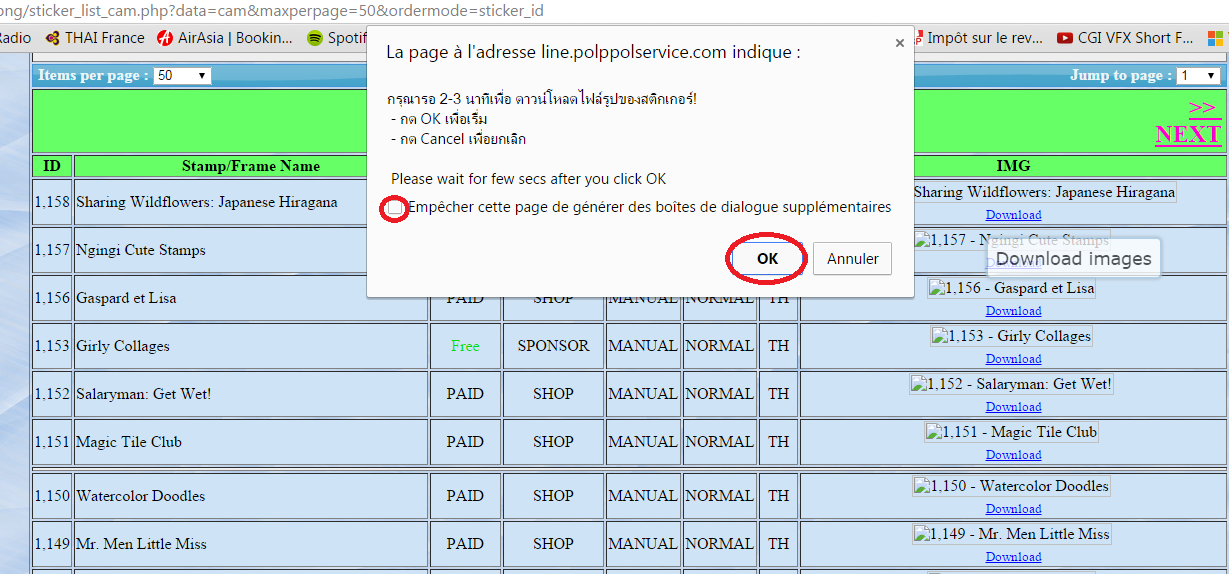
3. Click on Download
4. Open the Zip file,
5. Link your phone to your computer, and Extract the pictures files to your phone.
6. Go watch the last part: Common Applying way
----------------------------------------------------------------------------------------------------------------
Common Applying way:
Now that the pictures have been uploaded, let's start editing the pictures!!!
1. Open Line Camera.
2. Take a picture, or choose a picture from the Gallery.
3. Select the part of the picture to edit. and Click on "Design"
4. Click on the yellow Star Icon, and Select Crop.
5. Select the sticker from your Gallery.
6. Stretch up the selection zone, so you can have the whole sticker. And Press on Next
7. Add a frame if you wish. I prefer it blank.
8. Now, you can resize or move freely your sticker in the picture! :)
9. Save.
Finally Done! Now you can add more stickers to your pictures and make them more lively!!!
Hope it helps!










































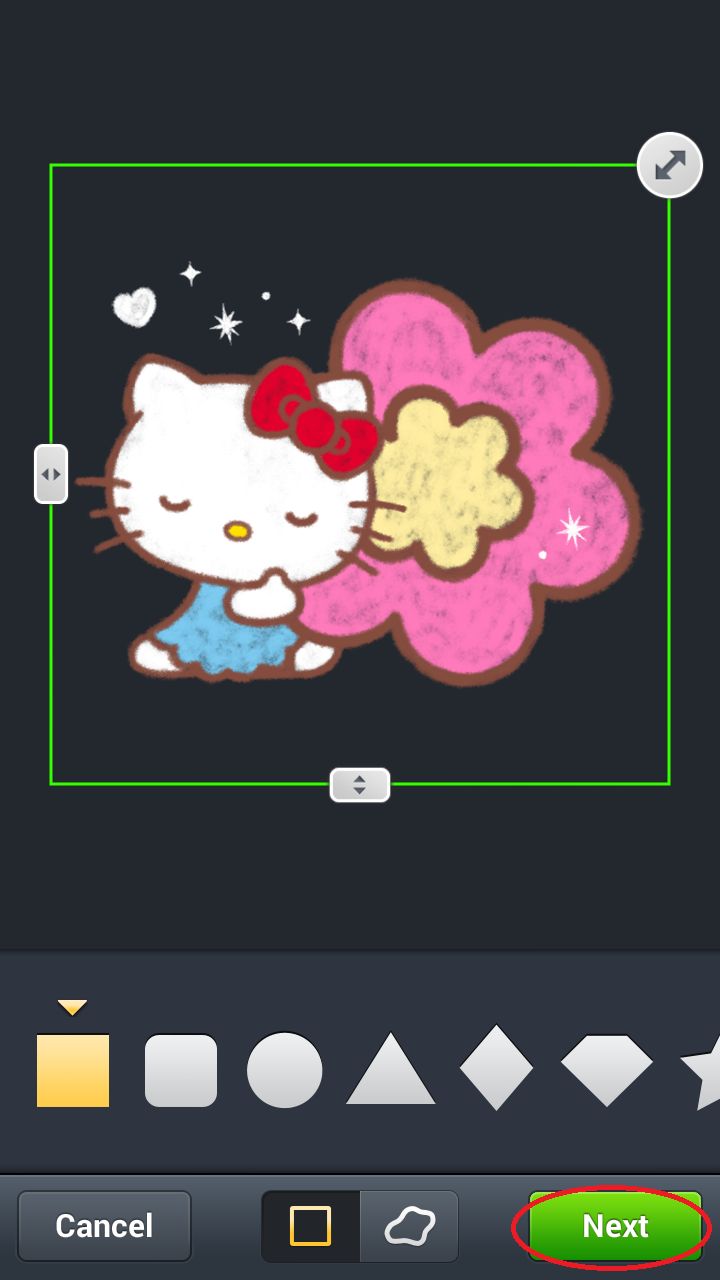



No comments:
Post a Comment